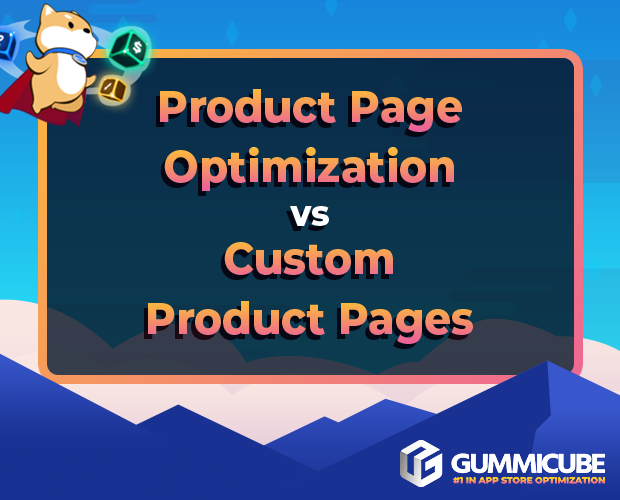In the third of his four-part series on creating mobile marketing campaigns, Anders Hansson, Senior Mobile Marketing Expert at IntelliTech Software AB, looks at how to create mobile communities

People have formed communities since the beginning of mankind. On the Internet, branded online community websites like HOG (Harley Davidson Owners' Group) and mycoke.com are extremely popular, and many companies are actively trying to bring together people who have an interest in their brand and its consumption. The immobility of a computer limits traditional, Internet-based communities to mainly indoor use so in this article, we will explain how to create community services for mobile phones and outdoor use.
Mobile community services are believed by some people to be the killer application for 3G. A mobile community offer opportunities for rich interaction and communication with customers, and has the potential to sustain and even strengthen the relationships developed in an Internet community.
In the previous article, we discussed how to create mobile services in Java. This week, we will continue looking at Java-based services, but instead of just publishing text, images, sound and video, we will create a mobile community service, where both we, as marketers via Internet, and the members, via the mobile phone, can contribute and publish mobile content. As in earlier articles, we will use InfoNU as the tool for building the mobile community.
Building a Mobile Community service
Lets create a mobile service where we can promote our products, where
members can communicate with each other via the mobile, share pictures
taken with the mobile's built-in camera, and enter information about
themselves. Lets also add a function where members can request a call
from us. This can be useful for answering product support queries,
scheduling sales meetings with members, in the corporate environment,
or to notify us when a member wants additional information.
The detailed requirement specification for the service is as follows.
The service should be launched immediately by selecting its icon just
like for the mobiles built-in address book or calendar, greet the
member with the members first and last name, and enable the member to:
Read the latest news about our products and our company. News and
company information are described in text, images, sound, and video
List all other members, and via the list, get information about other members
Chat with other members without having to pay for SMS messages
Take pictures with the built-in camera and share photos with other members
Enter information about themselves that is displayed for other members to see
Perform contact requests from the mobile without having to remember our phone number, email address or web site URL
The member should never have to enter or remember passwords or
usernames, nor perform any other set-up functions, except for initially
requesting the service from us and installing it on their mobile phone.
To create the service, do the following:
1. Log on to your InfoNU account and select InfoNU Services in the Intranet Home menu
2. Click on Create New Service to start the Create InfoNU Service Wizard
3. Select the Mobile Community template
4. Enter a name such as Big Wheels or something else for our new service and select English as the language
5. Keep the default values for icon and splash screen: I want to use
the default icon and Do not show splash screen at start up
6. Click on Finish to create the community service
The six steps described above create the mobile community service in
our requirement specification. When installed and started on a mobile
phone, its main menu gives the member access to the different functions:

The information displayed in the News and About us sections is controlled by us as marketers. The Members section displays a list of everybody who has this service installed on a phone and requires no manual labour to keep updated. Chat lets members chat with each other.
The Camera and About Me options enable members to contribute text and images that can be viewed by other members by selecting a name in the Members list. The Call Me option sends an email with the members name and phone number so that the member can be contacted.
The Mobile Community template we selected when creating the service contains the Browser building block described in the previous article.
It also adds MemberBrowser, Chat, ImageCapture, ProfileForm, and ContactMe building blocks:
Member Browser - The MemberBrowser building block lets mobile users browse, get information about and share pictures with other mobile users. Profiles stored with the ProfileForm building block and images published with the ImageCapturer building block are displayed when a mobile user is selected.
Chat - The Chat building block lets mobile users chat with each other.
To follow and participate in the discussions log on the InfoNU portal and select InfoNU Services and Chat.
ProfileForm - The ProfileForm building block lets mobile users edit their mobile profile.
Image Capture - The ImageCapture building block lets the mobile user take pictures with the mobile phone and publish them on the internet or in other phones.
ContactMe - The ContactMe building block displays a configurable text and a Call Me button.
If the button is pressed, an email with the users name and phone number is sent to the community owner.
Mobile Community services in practice
The simplest way to distribute mobile communities and other Java-based services to users is to send the service over the air to the phone via an SMS message. The SMS is sent immediately in response to a person signing up for the service. The method is illustrated in the following example:
To join our community, text BIGWHEELS to +44 77 86 202 988 and receive our free community service to install on your phone
If the network operator does not have automatic detection of the mobile phone model enabled, the mobile user might have to select the phones make and model when installing the service on the phone. But this aside, no user names or passwords need to be administered, since the service can be personalised for the user before sending it to the phone. This is a major difference between mobile- and web-based communities. The mobile phone is a personal communication device. On the Internet, a web visitor is anonymous until entering user name and password.
There are two ways members and community-owners can communicate: Pull, where the member initiates the contact by selecting the icon; and Push, where the marketer initiates the contact by alerting the member with an SMS message. Pull is free for the community-owner. The member pays according to the operators GPRS or 3G data rate. Push costs the community-owner per SMS message sent. With a Java-based or mobile community service, marketers only have to push once, to install the community service icon. When the icon has been installed, all communications are on a Pull basis, since it is up to the member to select the icon.
By combining Java services and SMS messages, marketers can create a powerful mix of push and pull communications. Mobile websites and Java services offer content and useful services via cost-efficient pull marketing. To alert users about new content or features, just send an SMS.
Anders Hansson is with IntelliTech Software AB, a mobile software development firm. The company offers consulting services for customers like Ericsson, Symbian, Sony-Ericsson and several European mobile operators. The company develops the open mobile marketing platform InfoNU. In part 4 of the series, published next Friday, Anders looks at how people unsubscribe from
mobile services; at the two different flavours of SMS messages; and at
how to protect mobile content so that it is not spread in an
uncontrolled way.
.png)